Frequently Asked Questions
- Is the price monthly or annual?
- All of the prices listed are annual! You’ll be charged on a recurring basis one time per year.
- How does the 7-day free trial work?
- We want you to be absolutely sure that #AMH will work for you so you can try it out for free! You’ll be asked to set up a user account and input your credit card information but you will not be charged until the end of the 7-day trial.
- How do I get started?
- Check out our quick start guide.
- What is a profile? (Basic has 1, Premium has 3, Pro has 10)
- A profile is an umbrella group of hashtags that you’ll use for the same social media account. For example, you could name one profile Instagram, another Pinterest, and another LinkedIn. Or, if you manage various clients, you could name them Client A or Client B.
- What is a category?
- A category is a named group of hashtags within a profile. If you have a profile named Instagram, within that you can create categories of hashtags for things like Travel, Blogging, Coffee, Motivation, Entrepreneurship and more!
- What are the differences between the plan types?
- The Basic plan is perfect for the casual user managing their own account. With this plan, you can set up one profile and create 10 different categories of hashtags.
- The Premium plan was created for someone who manages multiple accounts, whether different social media platforms like Instagram and Pinterest or someone who has multiple Instagram accounts for different audiences and purposes. With this plan, you can set up three profiles and create 15 different categories of hashtags within each profile.
- The Pro plan was designed for a power user like a small agency or a freelancer managing social media accounts for multiple clients. With this plan, you can set up ten profiles and create 30 different categories of hashtags within each profile.
- How can I check which plan I have?
- When you’re logged into your user account, select My Dashboard from the dropdown in the top right-hand corner. Scroll down to the bottom left section called Billing Information. You will see text that says: “You are currently subscribed to the {NAME} Plan.”
- Can I switch to a different plan?
- Sure! If you want to upgrade to a more expensive plan, we’ll calculate the difference remaining in the year and prorate the charge to your card on file. The upgrade will take place immediately and in the future, your account will renew annually at that same plan. If you want to downgrade to a cheaper plan, you can choose to do so at any time however that will not go into effect until the end of the current billing term.
- Do you have custom plans? I need more than 10 social profile accounts!
- Sure! Just contact us at info@allmyhashtags.com and our team will create a custom solution for your needs.
- I signed up with the wrong email address so now I can’t log in. How do I change it?
- If you made an error in your email address on signup and cannot log in, please email us at info@allmyhashtags.com and we will correct your email address. If you are able to login to your account and simply want to change your email address, you can update this in the My Account section of your dashboard.
- I forgot my password. What do I do?
- On the login page, https://allmyhashtags.com/login, under the Login button, you’ll see Forgot Your Password? Click on this link, enter the email address you signed up with, and a reset link will be emailed to you.
- Why was my account automatically renewed?
- All My Hashtags charges a yearly subscription in order to use the tool. Just like Netflix, Amazon, Spotify, or any other subscription service, the renewal is automatic until you cancel. To cancel, please go to the Billing Information section of your dashboard and select Cancel.
- What is your refund policy?
- We give you 7 days to try out #AMH for free. If it’s not a good fit, you can cancel at any time within those 7 days without being charged. After you’ve moved to a paid plan, you can cancel at any time, however as you’ve paid for the year, you will continue to have access to the tool until the end of your year. If you are in your second year (or beyond) you can receive a refund within 7 days of your subscription renewing. Just cancel your account in your dashboard and then email us at info@allmyhashtags.com for a refund.
- How do I cancel my account?
- When logged into your account, go to My Dashboard. Scroll to the bottom left section called Billing Information. Click the Cancel button. You will still have access to your account until the end of your paid term.
- Does this site work on mobile?
- The site does work on mobile however it’s not fully optimized at this time. We’re a small team and actively working on making this and other improvements in the near future.